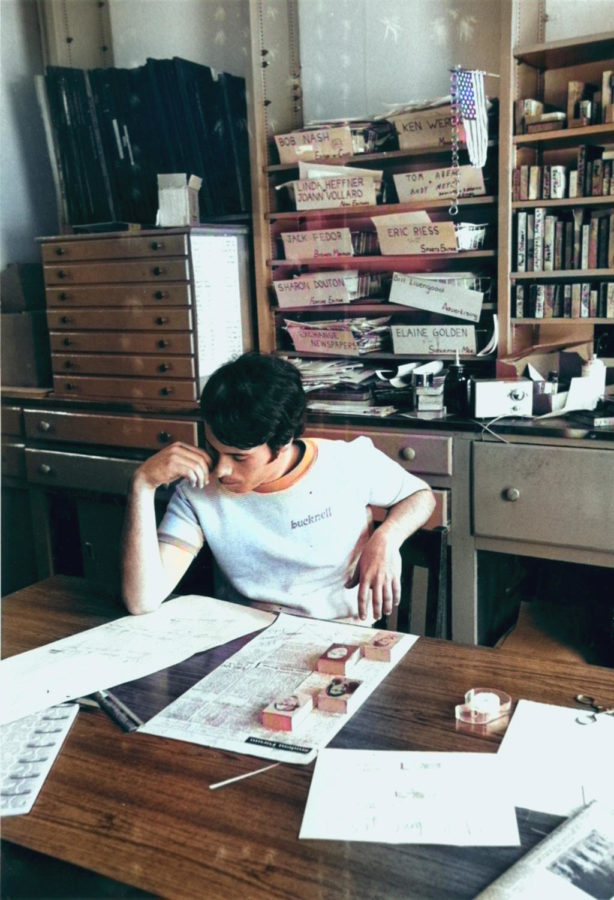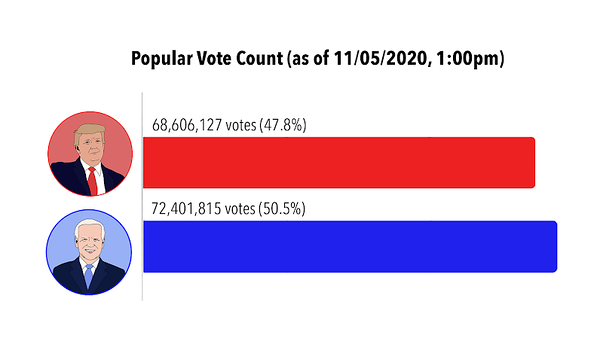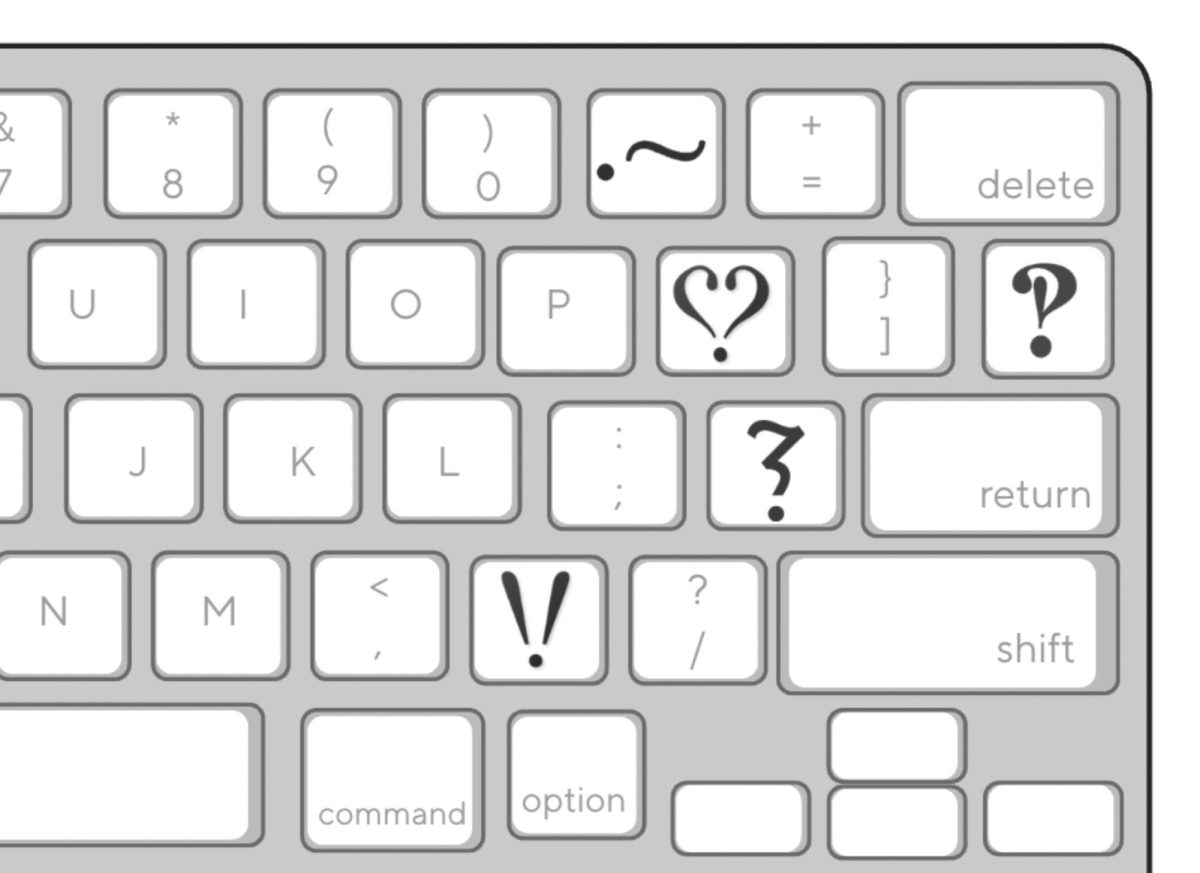A newly accessible Duo
February 24, 2023
In the past few weeks, there have been a few significant updates to the interface, or the web display, of Duo Authentication. What we all have known for years as the little box with the green buttons is now a system that, for most, automatically sends a push notification to our phones with no extra button-pressing required. There have been some issues that have risen from this update, especially in the process of logging into the Bucknell VPN off-campus, but the new interface makes updating your authentication to allow push notifications easier than ever.
It is as simple as pressing “other options,” “manage devices,” and then verifying your identity with a text or DuoSOS code. Furthermore, the Library and IT department maintains a database of articles with instructions on fixing some of the most common issues experienced by members of the campus community; this database can be found by searching ask.bucknell.edu in your preferred search engine.
According to Tech Desk Manager Bud Hiller, the new Duo interface is great because it offers many new easy-to-use features that were not as cut-and-dry in the old system. These include the ability to manage your devices right from your phone rather than from a computer, as well as automatically defaulting to the verification method used at prior login. This means that reactivating your account when you get a new phone or changing your verification method to allow for push notifications can be done independently in about a minute or less, especially with the help of the Duo Reactivation Ask article.
In terms of defaulting to prior verification methods, this essentially means that the user will automatically receive a push notification upon logging into Duo if that was the last method they employed for verification. However, if the user were to click “other options” and then choose a different method, the next time the user were to login, the system would then automatically default to that method unless otherwise changed. In essence, the update limits the amount of time it typically takes to authenticate with Duo as well as the time it takes to reactivate or otherwise make changes to your account should the need arise.
From my own perspective as a student worker at the Tech Desk, the majority of students, faculty and staff alike who have contacted the desk with Duo-related questions since the interface change have concluded their experience with some variation of the phrase “wow, that was so much easier than I thought it would be!”
Of course, whether those community members actually find the new interface to be easier or not, I cannot say; I do not speak for or otherwise represent anyone in the Bucknell community in praising the accessibility of this Duo update.