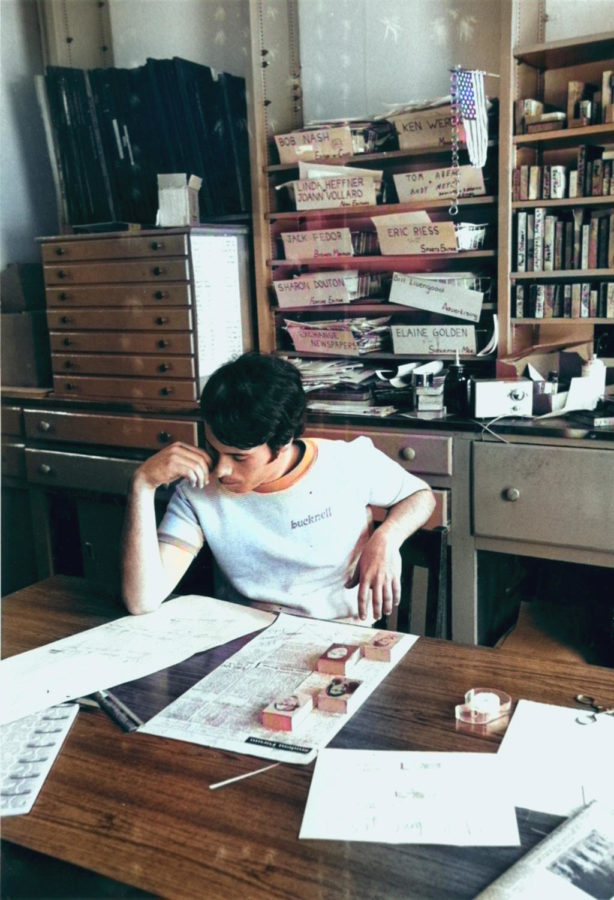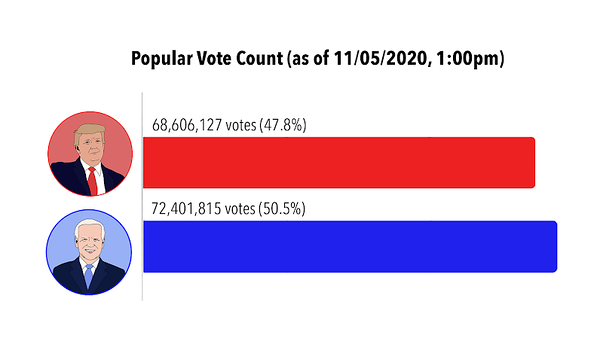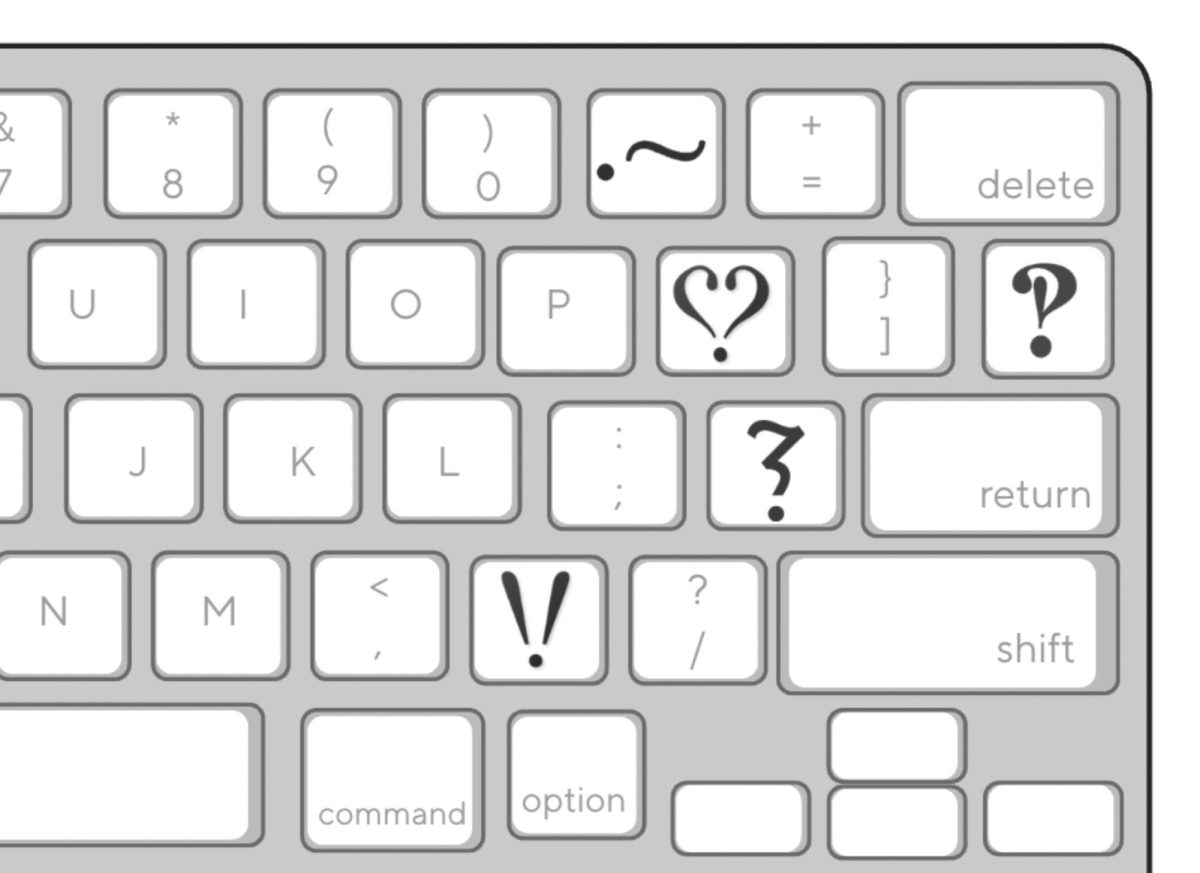At Bucknell, the true bridge between all involved and organized students lies in their use of Google Calendar. It’s not just because it’s the best way to organize your schedule; it’s also because it’s the most effective method for coordinating with others. Whether planning meetings, arranging hangouts, or managing commitments, Google Calendar proves invaluable. In the mandatory introduction class at the Freeman College of Management (MGMT100), students are instructed to integrate their classes into Google Calendar and schedule time to meet with professors. However, for students outside the College of Management, without such guidance, what initial incentive do they have? Nevertheless, Google Calendar remains indispensable at Bucknell for fostering organization, communication and community.
When attempting to schedule meetings with professors, I often receive the same answer: ‘Just put it on my calendar’. Without an up-to-date Google Calendar, determining an appropriate time can be challenging. Through past experiences with group projects, I’ve observed that it is unimaginably easier to find common meeting times to work on projects when we can type our names into Google Calendar. The alternative? We sit around, having a long conversation about availability while guessing and checking times. I believe that even if it is not for your own personal organization, having your Google calendar up to date with regular weekly commitments such as classes, meetings and practices is a big help to everyone. You can set this all up before classes start by adding your classes to your calendar from the email sent out at the beginning of each semester. From there, you can make recurring events for meetings and practices that are weekly.
Google Calendar floods our emails at all times. I am fortunate that as I move throughout my time at Bucknell, the events are increasingly ones that I actually want to attend. I remember my first year getting Google Calendar invites for every event under the sun from the philosophy meetings to Spanish conversations, and at the time I was not particularly interested in either. An important way to communicate is by responding to calendar invites. It is really helpful for the people planning the events to know you’re not coming. This way, they don’t order food or book a larger than needed space for the event. They can also potentially take you off the list for calendar updates. This communication saves money and ensures that there is much less food waste at the many Bucknell events that offer free food. So another helpful piece of Google Calendar advice is to respond to your Google Calendar invites.
Now, even if you prefer having your schedule in a different place and you don’t see the value of Google Calendar, one thing we can all agree on is that Google Calendar is better than Outlook. And what more do we need to form the Bucknell community?