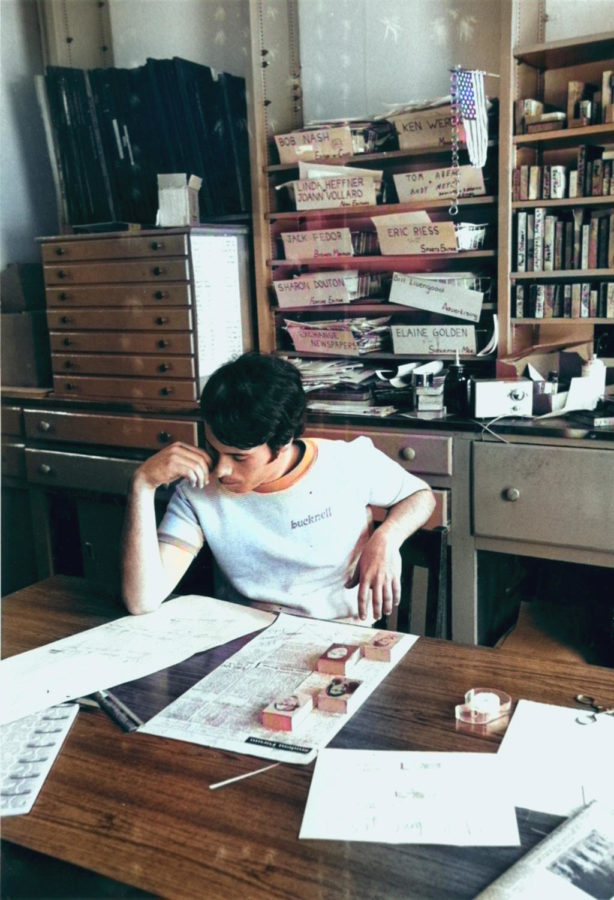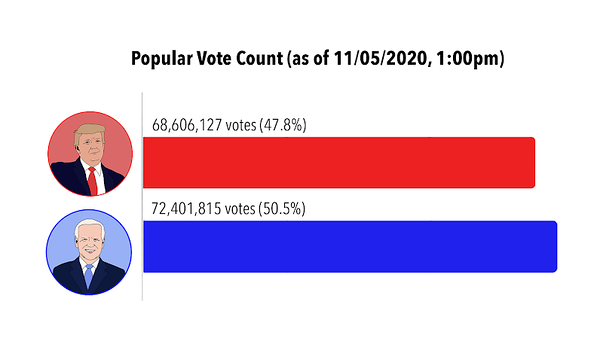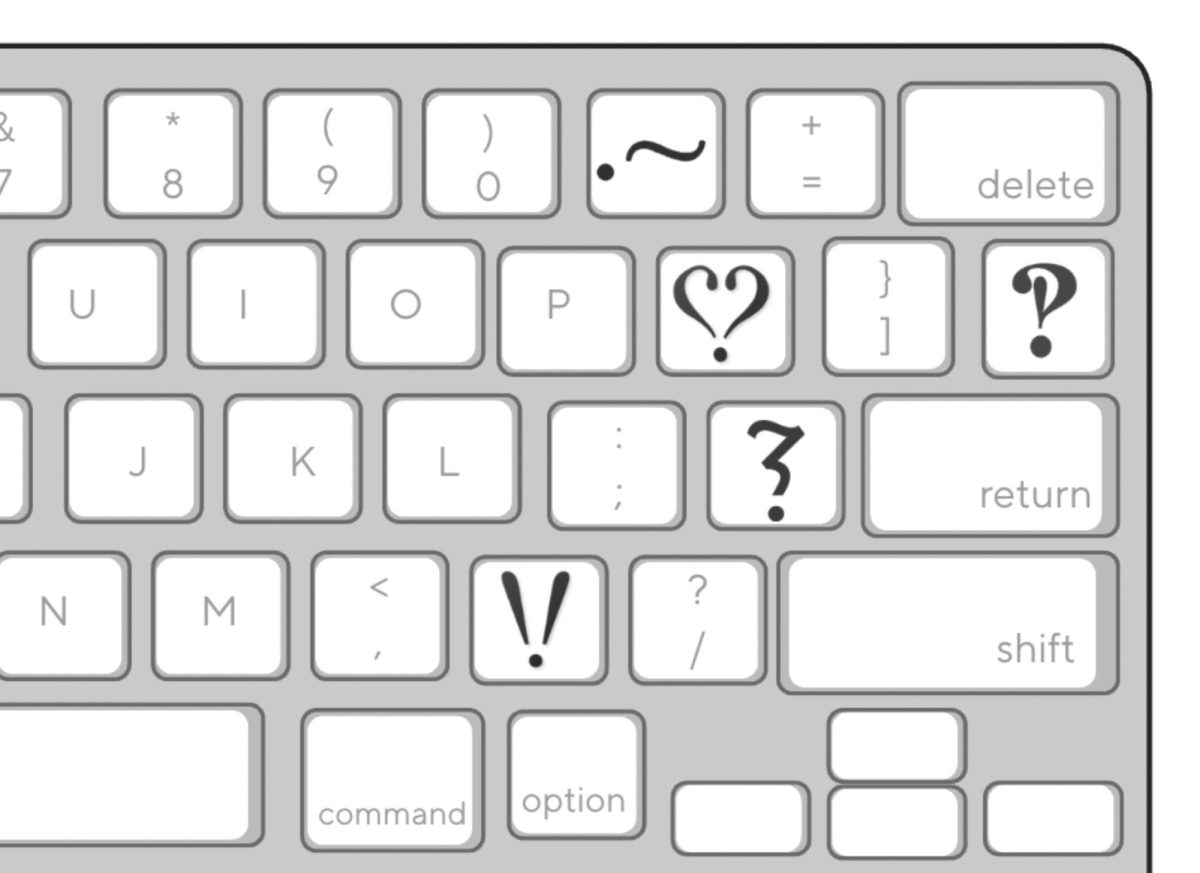The new myBucknell: students acclimate to updated portal
September 9, 2015
As students may have noticed returning to campus, the myBucknell portal has experienced an update. Released in August, the new myBucknell provides alternate access to vital information like students’ mailbox numbers, identification numbers, and account balances. The new search function even allows students to find buildings around campus.
“The update that hides your Bucknell ID etc … is unhelpful. When I am trying to search for things it requires much more attention. I miss my personal information being on the side bar, not behind my name,” Natalie Leiser ’18 said.
The change in the display of personal information seems to be the update students notice most.
“The only thing I really don’t like is that it is hard to find how many campus and dining dollars you have left. I wish there was a link on the side like there used to be,” Erin Grundy ’18 said.
Updates in technology can be difficult changes for users of the new portal to acclimate to.
“[The updated MyBucknell] is harder to adjust to, the set up is very different and does not function that well from a smartphone. It is not very user friendly. It just seems very confusing still,” Leiser said.
Fortunately, the updated myBucknell portal offers users an interactive tour, introducing the new features provided by the update.
Students have noticed the change in aesthetic for the overall display of the new site; the background and color schemes take on different dimensions from the old portal.
“I think that it looks much more aesthetically pleasing. At first I did not like the changes because I had finally figured out where everything was on the old version, but now I am getting used to it. I think it definitely looks better, but I’m not sure if it was 100 percent necessary,” Emily Gross ’18 said.
Though the new portal still displays reminders, a message center, campus events, today’s menu and the Career Center, the arrangement of these applications has been adjusted to modulate a more interactive interface.
“I think it looks nicer than the old one. I also like how the message center and campus events are easy to find. I think it could help people get involved more because it is easier to see what’s happening and when!” Grundy said.