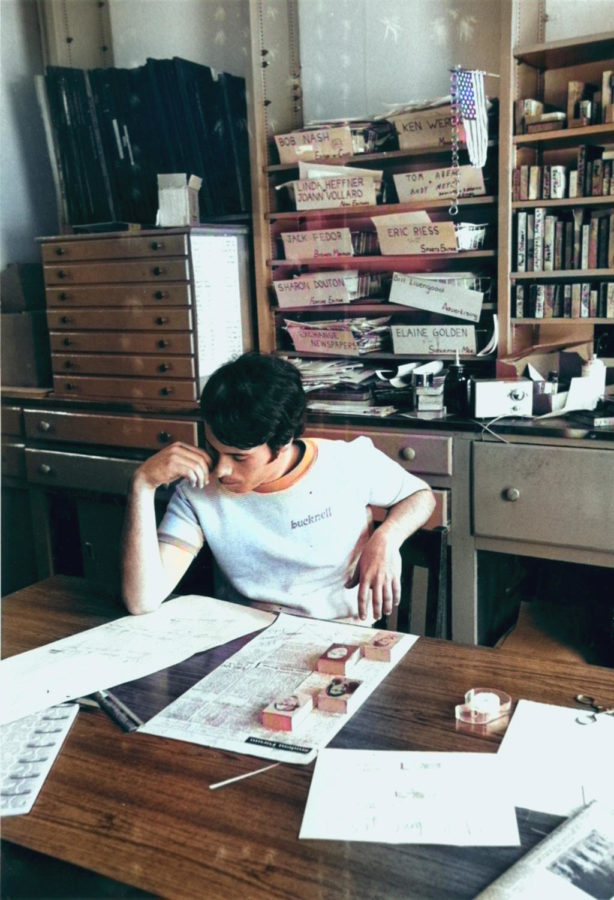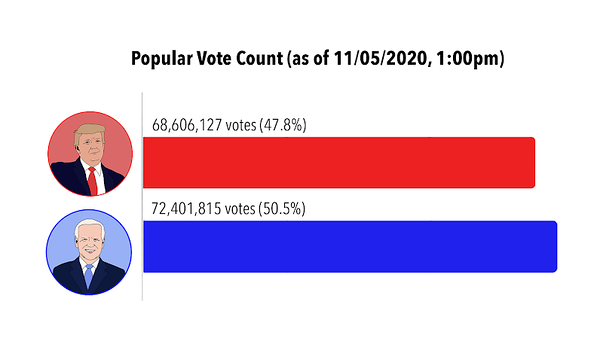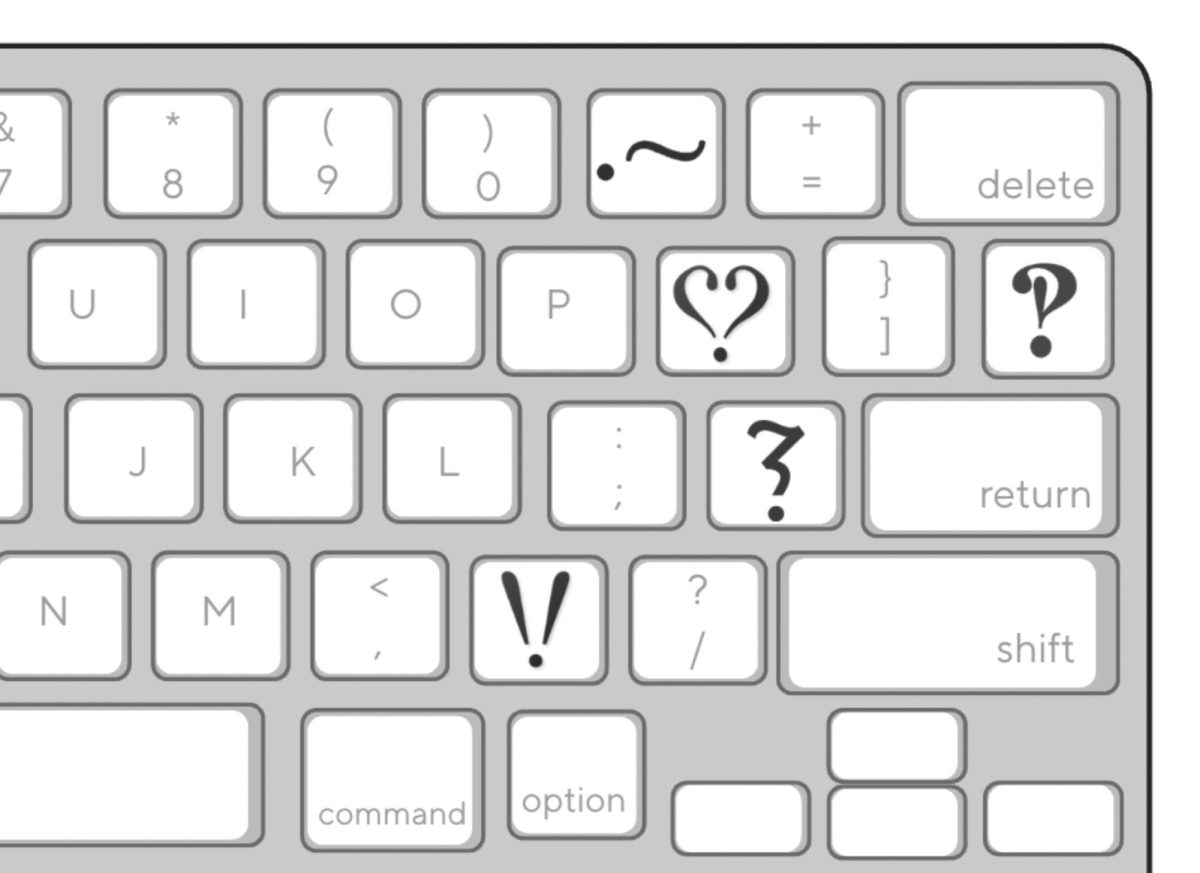Tech Desk tips
Brianna Marshall
Contributing Writer
Finals week is approaching and with it comes neverending computer usage for both studying and procrastinating. Unfortunately, University students may be susceptible to a lack of security for private information while online. Luckily, the support group at Library & Information Technology (L&IT) has some helpful tips for keeping finals week as secure and stress-free as possible.
Story continues below advertisement
- Back up and secure data. Google Drive is offered through all BMail accounts, and for personal laptops, a secondary back-up source is ideal.
- Keep passwords safe. Change passwords frequently and do not use the same password for multiple accounts or sites. While it may be tempting to give passwords to friends, keeping passwords secret is one of the easiest ways to maintain account privacy.
- Never leave your laptop unattended and/or unsecured. Laptops are not the way to save your study space in the library.
- Always logout of applications such as MyBucknell. As University students know, all student information is located in this one place.
- Keep software up to date. While annoying, software notifications can be very beneficial.
Of course, accidents always happen, so this list is not a foolproof guide. Remember that the Tech Desk is always a valuable resource. For more tips on staying safe online go to http://www.staysafeonline.org/stay-safe-online. Happy studying!
(Visited 67 times, 1 visits today)